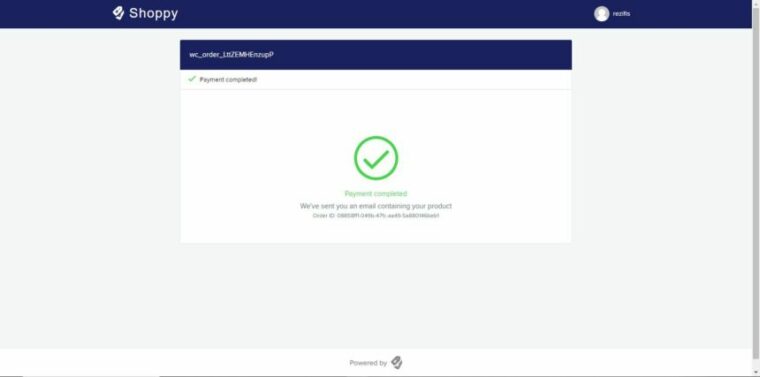Here is a step-by-step guide on how to place order and make a payment using PayPal:
1 – First, go to iTvCast website and add the desired product or service to your cart.
2 – Once you have added the product to your cart, proceed to the checkout page.
3 – On the checkout page, select the payment method as Shoppy. After selecting Shoppy, click on Place Order button and you will be redirected to the Shoppy payment gateway page.
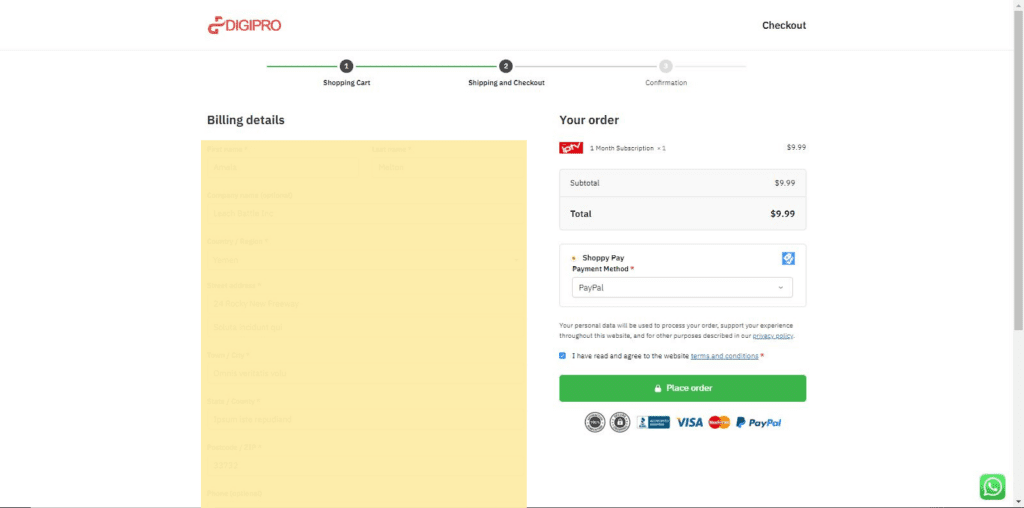
4 – On the Shoppy payment gateway page, click on Purchase button (ignore the quantity input).
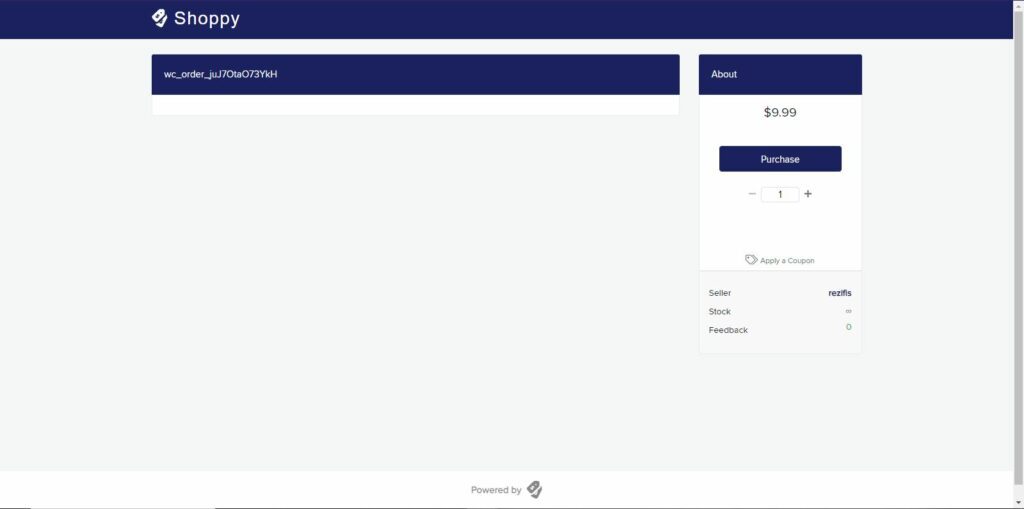
5 – Select PayPal as your payment method.
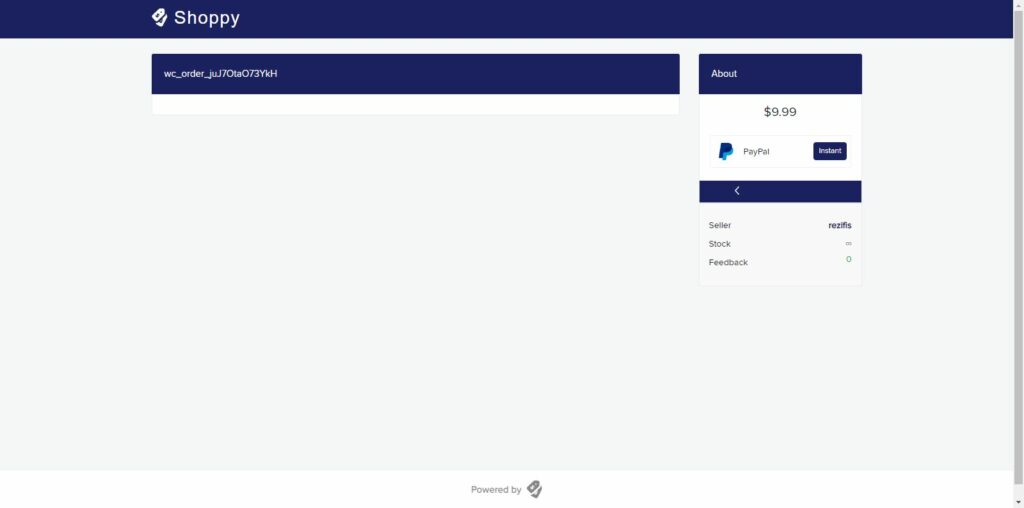
7 – Add your PayPal email address and click next button.
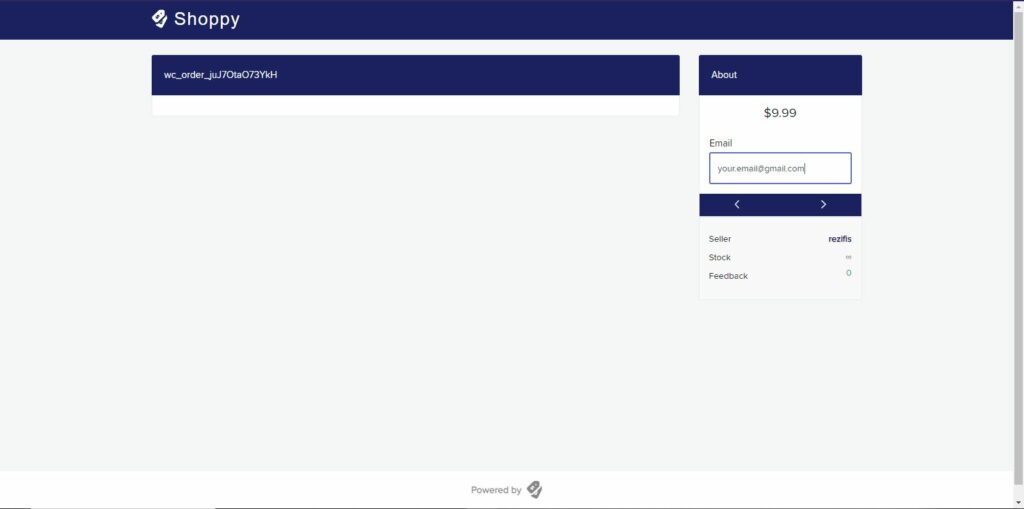
9 – Click on PayPal button to proceed.
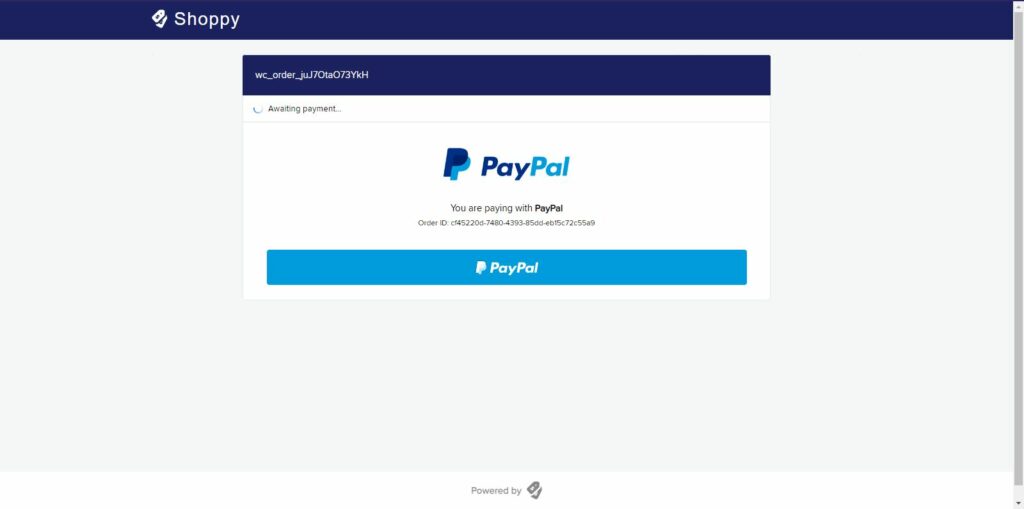
10 – You will then be redirected to the PayPal login page. Log in to your PayPal account. After logging in, review your payment details and make sure everything is correct.
If everything is correct, click on the “Pay Now” button.
11 – You will then be redirected back to the Shoppy payment gateway page, where you will receive a confirmation that your payment has been successful.
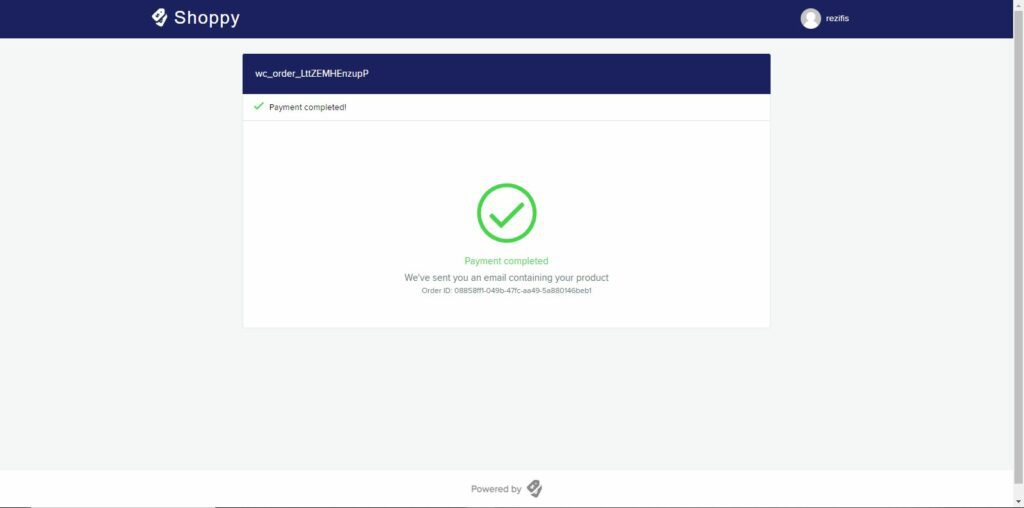
12 – Finally, you will receive an email confirming your purchase and payment.
You can always return to your account page on the iTvCast website to check the products and services you have purchased.